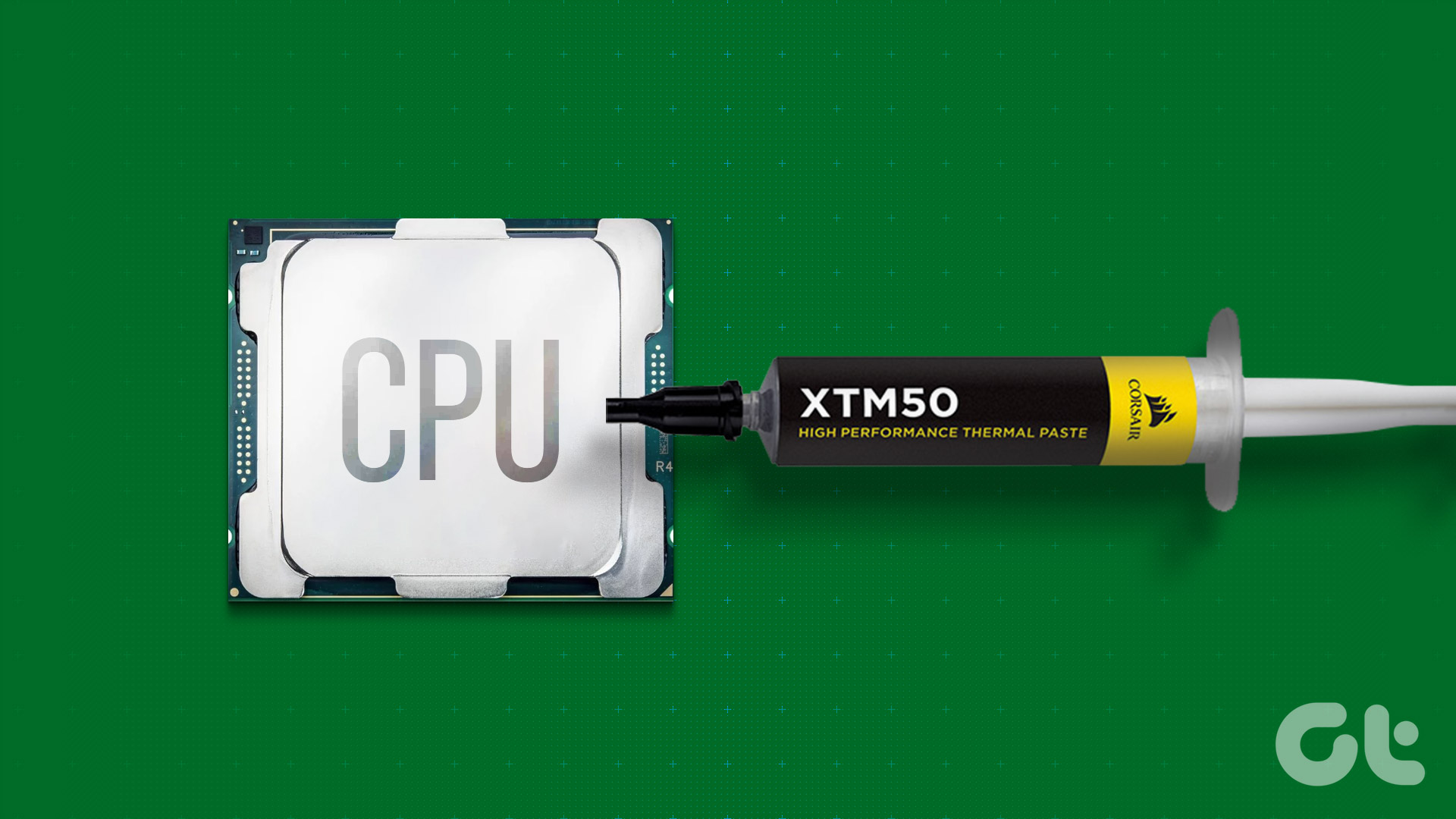If you work in a crowded space or a high-traffic office space, a privacy screen is one of the best ways to keep your data private. These screens attach to the top of your monitor and prevent others from peering in your screen. Whether you are reviewing a classified document or working on a spreadsheet, you can rest assured that others won’t be able to click pictures of your screen or take a note of your screen content from the sides.

The advantage of privacy screens is not only limited to well, privacy. For instance, they also prevent unnecessary glare, thus reducing the stress on your eyes. Most filters also come with a matte finish, which reduces the glare from outside objects such as bright overhead lights or side table lamps, making it easy for you to read your screen’s contents. Naturally, this minor change aids you to work distraction-free.
If you stay glued to your computer screen at a stretch and are worried about your privacy, here are the best privacy screens for your computer monitor or PC.
Note: Before purchasing this filter, double-check the dimensions of both your monitor and the privacy filter.
- Speaking of privacy, here are the best VPN apps with Kill Switch for privacy
- Have a double monitor setup? These are the best monitor arms that you can buy
1. Kensington FS240 Snap2 Privacy Screen
Available Sizes: 19-inch to 24-inch widescreen monitor, 17-inch Standard
The best part about this screen is that it’s easily removable. If you plan to watch any movies or scroll through some photos, you can take it off if you do not want to compromise on the colors and the picture quality.
The screen renders a darkish look and prevents eye-fatigue. The company claims that the screen reduces blue light by up to 30%.
It’s available in many sizes and variants, and all you need to do is measure the width of your monitor and get going.
2. VINTEZ Privacy Screen Filter for Widescreen Computer Monitor
Available Sizes: 18-inch Square monitor to 34-inch widescreen
Furthermore, you can use both sides of the filter as per your preference. The matte side renders a glare-free display, while the glossy side will act as your regular screen protector.
The Vintez Privacy Screen Filter is quite popular on Amazon and has received around six hundred reviews on Amazon. Fakespot estimates around 68.9% of the reviews can be trusted.
As it occurs with most privacy filters, you will see a slightly darker tint. While you will be able to read text and numbers quite easily, colors may appear a bit different in videos and photos.
3. Ovimir Computer Privacy Screen Filter
Available Sizes: 19-inch widescreen to 27-inch widescreen, 13-inch to 15.4-inch for MacBook Pro
A remarkable thing about this one is that it works great even when the brightness of the display is raked up. You will still see a dark tint from the sides.
Aside from providing the needed privacy, the Ovimir screen filter also protects the screen from dust and scratches.
4. TomDetm Privacy Screen Filter
Available Sizes: 18-inch widescreen to 34-inch widescreen
If you are not happy with the adhesion of the double-sided tapes that comes in the box, you can also opt for the side-mounted clips that hold the screen to the monitor. The latter has a few advantages. Firstly, you can easily slide it off when not in use. Secondly, they promise a better fit and fix.
There’s a matte side to this filter as well. If lights are reflecting off the monitor screen, then this filter will dim it.
5. 3M Privacy Filter for Widescreen Monitor
Available Sizes: 12.5-inch widescreen to 43-inch widescreen
The best thing about these filters is the black effect it creates when viewing from the side angles, making it ideal for both home and office monitors.
What’s more, the adhesive strips (3M after all) work as expected and you won’t have the screen falling off in the middle of your work.
6. Skylarking Computer Privacy Screen Filter
Available Sizes: 20-inch widescreen to 27-inch widescreen
Out of the hundred-odd reviews on Amazon, the Skylarking filter has managed to collect decent reviews. That high number exists primarily because of the quality and the privacy protection it brings to the table.
Do note that it’s not compatible with touch screen monitors.
7. AmazonBasics Privacy Screen Filter
Available Sizes: Versatile range, including widescreen monitors, 4:3 monitors, and 5:4 monitors
So unless you have to swivel your monitor a lot, this is the screen you can go for. At the same time, it safeguards your eyes from the harmful blue light and retains the monitor’s visual quality. The only thing is that the brightness of the display is reduced by around two notches.
The screen is clear and you shouldn’t have any issues with air bubbles and dust if you install it properly.
Shut Down the Prying Eyes
Before you stick a privacy filter on your monitor, make sure to wipe the monitor’s display clean before sticking the adhesive strips. If you are looking for a temporary solution, the ideal option would be to stick a couple of mounts on the sides (if the monitor allows it) and get going.
With privacy filters, you should expect the brightness going down a notch or two. And well, it helps you in the long run as colleagues and office-mates won’t be able to read the information on your monitor.
The only thing you need to keep in mind is that privacy filters seldom work at a straight angle. So if you have a nosey colleague sitting directly behind you, they will still be able to see your screen’s content to an extent.
Was this helpful?
Last updated on 02 February, 2022
The article above may contain affiliate links which help support Guiding Tech. The content remains unbiased and authentic and will never affect our editorial integrity.