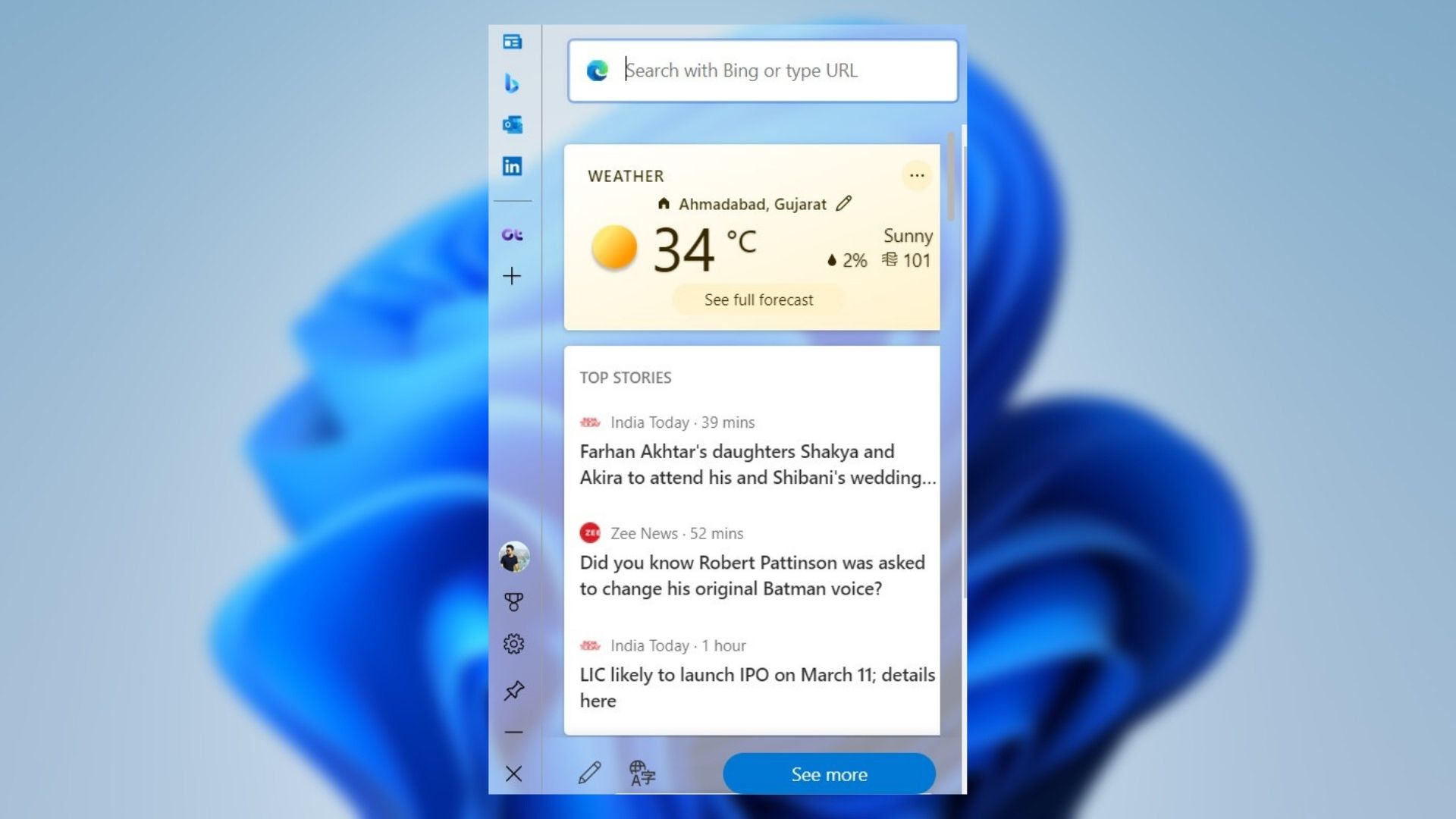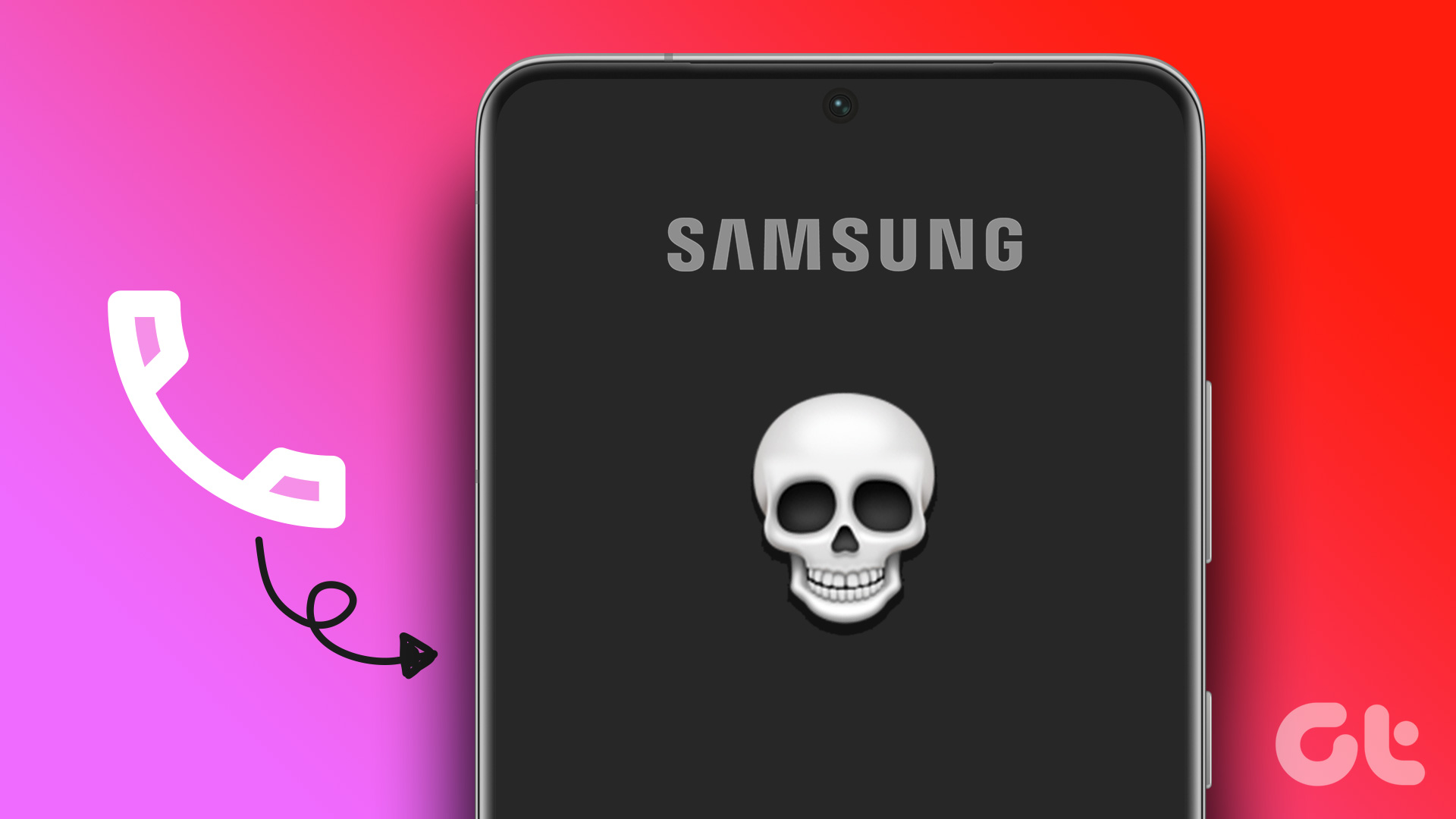Google Play Store on Android is full of web browser choices. There is something for everyone. By default, the majority of users stick with whatever comes preloaded on their phones. Google Chrome is leading the pack as it comes pre-installed on almost every Android phone. However, both Samsung and Microsoft are threatening Chrome with Samsung Internet and Microsoft Edge, respectively. But which one is better?

Samsung Internet Browser comes pre-installed on all Samsung devices, and recently the company made it available for other Android phones in the Play Store. Microsoft is making headlines with a Microsoft Edge browser that offers close integration with Windows 10 OS.
This post will pit Samsung Internet against Microsoft edge on various aspects to conclude which browser deserves the default spot for your Android phone. I’m using Google Pixel XL to deliver a balanced view of both the browsers.
App Size
The Samsung Internet weighs around 40MB. The Microsoft Edge app doesn’t show the exact size in the official listing. Based on the app data, should require around 55MB of storage space.
User Interface
When you look at both the browsers’ homepage, you can notice how the fundamentals are similar to Microsoft Edge and Samsung Internet. Both the browsers are using the bottom menu bar for easy navigation on tall screens.
Samsung Internet browser uses a bottom menu bar for navigation. You can switch to multiple tabs and access the download menu, bookmarks, history, and settings menu from the bottom tab.


Microsoft’s approach is better compared to Samsung’s plain offering. Edge has integrated the Bing daily wallpaper on top of the homepage. It looks cool and gives a nice touch to a browsing experience.

In short, both the browsers have adopted a thoughtful design since smartphones are getting taller, and the ease in reachability should be the priority of any browser.
Web-Rendering Engine, Speed, and Performance
Speed is the most critical parameter for choosing any web browser. Webpage loading speeds depend on various factors. I often found Samsung Internet loading web pages faster than Microsoft Edge. I’m really nitpicking here. You won’t notice any difference on high-speed internet.
To randomly test its performance, I opened 12 tabs on both Samsung Internet and Microsoft Edge and tried switching among them continuously. I’m happy to report that both browsers offer snappy performance without any glitch. Of course, your mileage may vary depending on the amount of RAM in your device.

As for rendering engines, both Samsung Internet and Microsoft Edge use the Chromium engine to load webpages.
Cross-Platform Availability
Here is where Microsoft Edge fights back with the availability on every major platform. You can access Microsoft Edge on Android, iOS, Windows, and macOS. Microsoft recently announced Edge for Linux as well.
Samsung Internet is available only on Android. You can also access the data on the PC, but there is a catch. Samsung offers a Chrome extension where you can access the bookmarks on the big screen. Samsung uses its cloud service to sync the data between devices.
Reader Mode
By default, both the browsers offer a reader mode. You can easily convert the page in a reader mode from the little icon from the address bar.
Unfortunately, Microsoft Edge doesn’t offer any personalization option to customize the Reader mode.

Samsung Internet lets you change the font style, font type, and even background of the Reader Mode.


Multitasking Menu
Multitasking is the key when you are dealing with dozens of tabs. Microsoft Edge offers a tile-sized multitasking menu that lets you see six or eight tabs at a time.

Samsung Internet is all about options. You can view tabs in List view, Stack view (Similar to Google Chrome), and Grid view. I prefer the List view.

Unique Features
With Samsung Internet, you can save a web page to read it later without data. It works like the Pocket app, and you can access it from the bottom menu. The app also plays nice with the Android 10 dark theme, which is fantastic for those who prefer reading a lot of text at night.
Samsung Internet also offers various ad-block extensions to choose from. You can also install video extensions to improve the video experience in the browser.

Microsoft Edge allows you to save webpages. You can find them in the Reading List menu. My favorite feature in Microsoft Edge is Collections. You can nicely organize all the relevant webpages and notes under several sections in Collections.
It’s mighty useful when you are doing some deep research. Collections is a beefed-up version of browser Bookmarks. The good news is, it syncs with the desktop versions as well.
Edge browser also offers a Content blocker from the Settings menu. However, you don’t have the choice to add your favorite ad blocker here.

Both Microsoft Edge and Samsung Internet offer News integration which is good for nothing.
Which One to Pick
Are you still confused between the two? Let me simplify the equation for you. Samsung Internet has the upper hand in customization, features, and extension support. Microsoft Edge has better cross-platform availability and the killer Collections add-on. Now which one would you choose as your daily browsing driver?
Next up: Confused between Microsoft Edge and Firefox on the desktop? Read the comparison post below pick a better browser for you.
Was this helpful?
Last updated on 13 July, 2021
The article above may contain affiliate links which help support Guiding Tech. The content remains unbiased and authentic and will never affect our editorial integrity.