There’s no denying the fact that even today, the first image that comes to your mind when you say the words ‘gaming laptop’ is that of a thick and bulky machine. It makes sense since those are best equipped to handle the horsepower inside. But things are changing, and we’ve seen more slim and lightweight gaming laptops emerge. One of the latest products in that aspect is the HP Omen Transcend 14.

HP is no stranger to the gaming laptop category, with its OMEN lineup selling very well, especially in the budget category. That said, Transcend’s offering is aimed at gamers who want a laptop to use on the go. The Transcend 14, the newest kid on the block, is powered by the latest Intel Meteor Lake processors, along with Nvidia RTX 40 series graphics. All while being extremely lightweight and portable.
That said, the laptop is quite expensive compared to most other RTX 4060 laptops on the market, despite being underpowered on paper. The question remains then, whether it’s worth your bucks or not. Let’s find out the answer to this in our in-depth HP Omen Transcend 14 laptop review.
HP Omen Transcend 14: Specifications
Before getting started with the review, let’s just quickly get the specifications out of the way.
| Processor | Intel Core Ultra 7 155H |
| Intel Core Ultra 9 185H | |
| RAM | Up to 32GB LPDDR5x-7500 |
| GPU | NVIDIA GeForce RTX 4050 |
| NVIDIA GeForce RTX 4060 | |
| NVIDIA GeForce RTX 4070 | |
| Storage | Up to 2TB of PCIe Gen4 SSD |
| Display | 14-inch 2.8K OLED 120Hz |
| Wireless | Intel Wi-Fi 6E AX211 (2×2) and Bluetooth 5.3 |
| Weight | 3.6 lbs |
| Dimensions | 12.32 x 9.19 x 0.67 in (front) |
| 12.32 x 9.19 x 0.71 in (rear) |
Design: Portable Beauty
Starting with the design, the HP Omen Transcend 14 has a sleek and modern look that should appeal to most folks. The 14-inch chassis sports a super slim profile, and its weight of just 3.6 lbs makes it quite portable to carry around. While the ASUS ROG Zephyrus G14 is still the lightest gaming powerhouse, the Transcend 14 does manage to come quite close.
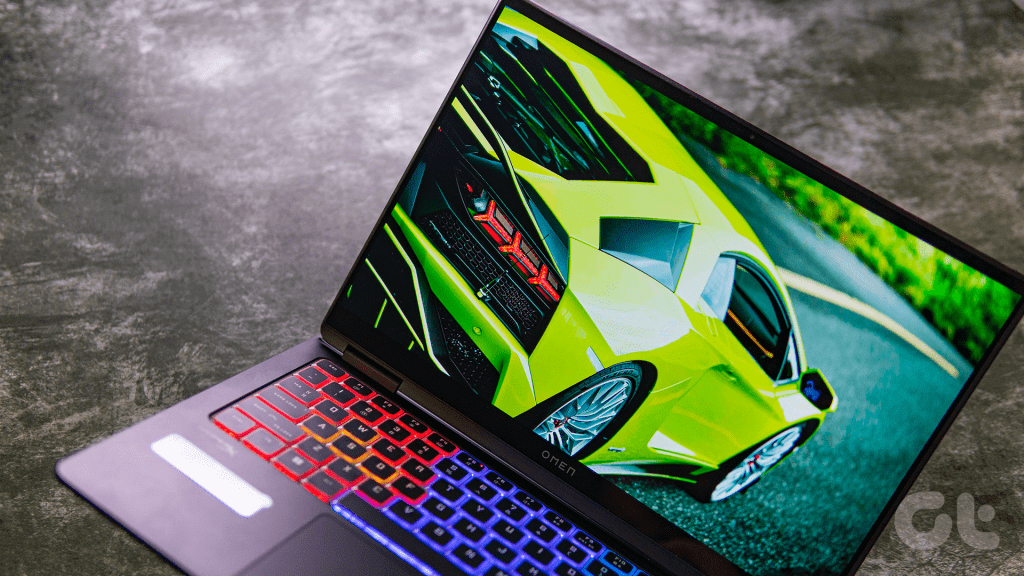
The laptop is also available in dual color options, Ceramic White and Shadow Black, the latter we have with us. As such, the design is quite similar to the Razer Blade 14, except that the Transcend 14 costs a lot less.
The body is made from aluminum and feels quite sturdy and premium. HP has opted for the subtle OMEN branding, both on the lid and below the panel. As for the flex, there’s minimal flex under the keyboard, but the hinge could definitely use some added strength.

In terms of connectivity, the laptop features a Thunderbolt 4 and a 3.5mm headphone jack on the left side, while the right side houses dual USB 3.2 Gen 2 Type-A ports.

Then, on the rear side, there’s a USB 3.2 Gen 2 Type-C port coupled with a full-sized HDMI connector. It’s worth noting that while you can use the Thunderbolt 4 port to juice this laptop, the supplied charger only works to its full potential with the rear charging port. More on that later.
Display: OLED For The Win
The HP Omen Transcend 14 comes with a beautiful 2.8K OLED display with a 120Hz refresh rate. The panel is gorgeous to look at, whether you’re watching a movie, or enjoying HDR visuals. Thanks to its 100% DCI-P3 color gamut, you can even use this for your creative needs without any issues.
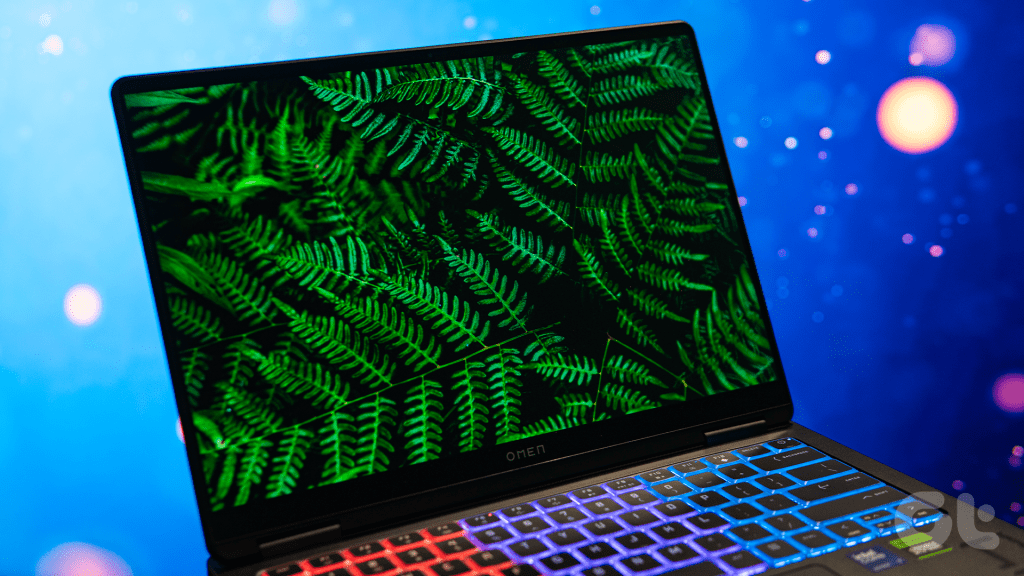
HP claims that the panel also has a peak brightness of 500 nits with the HDR mode. However, the glossy finish does restrict its usage under direct sunlight. That said, it’s only under extreme conditions, and the laptop can easily be used when enjoying a cup of coffee at a cafe.
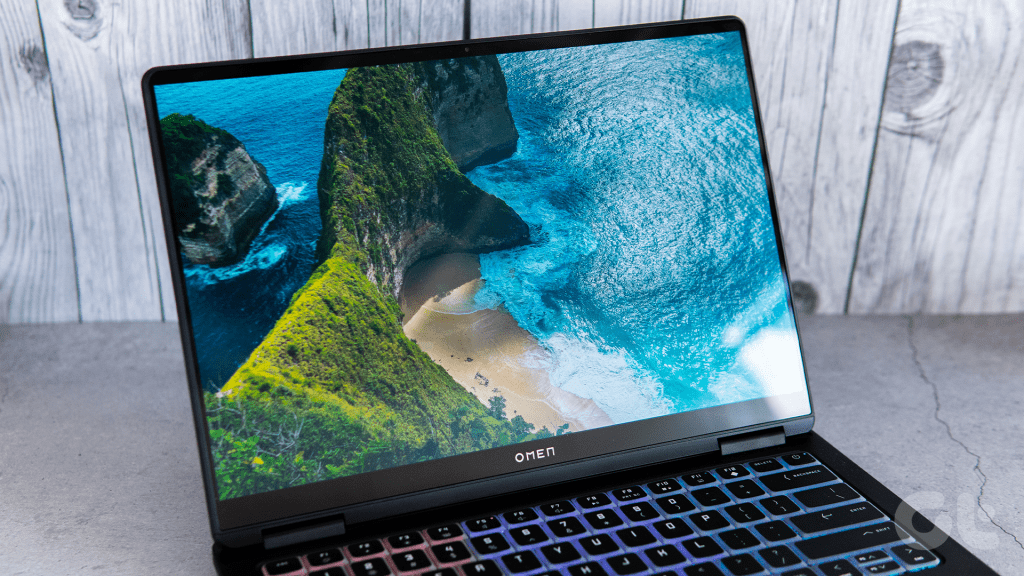
The display is usually complimented by a speaker setup, though, in this case, it’s mostly let down by the HyperX Dual Speaker setup. To be fair, the audio quality in itself is pretty good, with the sound being clear even at maximum volume.
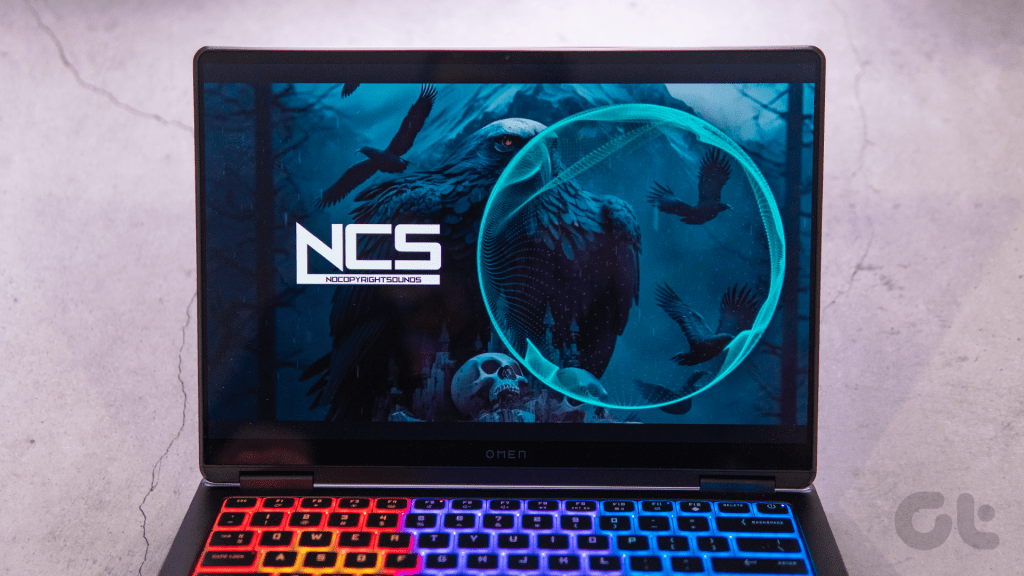
The only issue is that the maximum volume in itself is quite low, which is a major bummer when wanting to watch movies or play games. HP does provide the HyperX Cloud III wireless headset as a bundle, though that will set you back an extra $150. Alternatively, you can opt for one of these gaming headphones that we recommend.
Keyboard and Touchpad: Interesting Choices
Moving on to the keyboard, it’s safe to say that this is easily one of the most visually appealing keyboards on a gaming laptop. HP made a bold choice of opting for transparent edges around the keycaps, which allows the RGB lighting underneath to be diffused. It’s a choice that mostly pays off well, with the keyboard looking quite attractive.

On the flip side, with the lights turned off, the transparent edges do make the keyboard look rather cheap. Add to that, instead of per-key RGB lighting, the Omen 14 only comes with 4-zone RGB lighting. Still, that should be fine for most folks.

Interestingly, that is the same statement I would use to describe the feedback as well. The key travel is decent but can feel a bit mushy, especially during those rapid typing sessions. The good part is that this is a gaming laptop, and for gaming purposes, the keyboard easily gets the job done.

Below it is the trackpad, which is generously sized for a laptop of this size. Unlike the keyboard, there’s not a lot to say about the touchpad. It works well, the palm rejection is solid, and I don’t have any complaints per se.
Performance: Meteor Shines, RTX Not So Much
Our HP Omen Transcend 14 unit comes equipped with the Intel Core Ultra 7 155H processor coupled with the upgraded NVIDIA GeForce RTX 4060 Laptop GPU. There’s 16GB of RAM alongside a 512GB NVMe TLC SSD. You can choose to add more storage from HP’s configuration builder or opt for one of these external gaming SSDs.
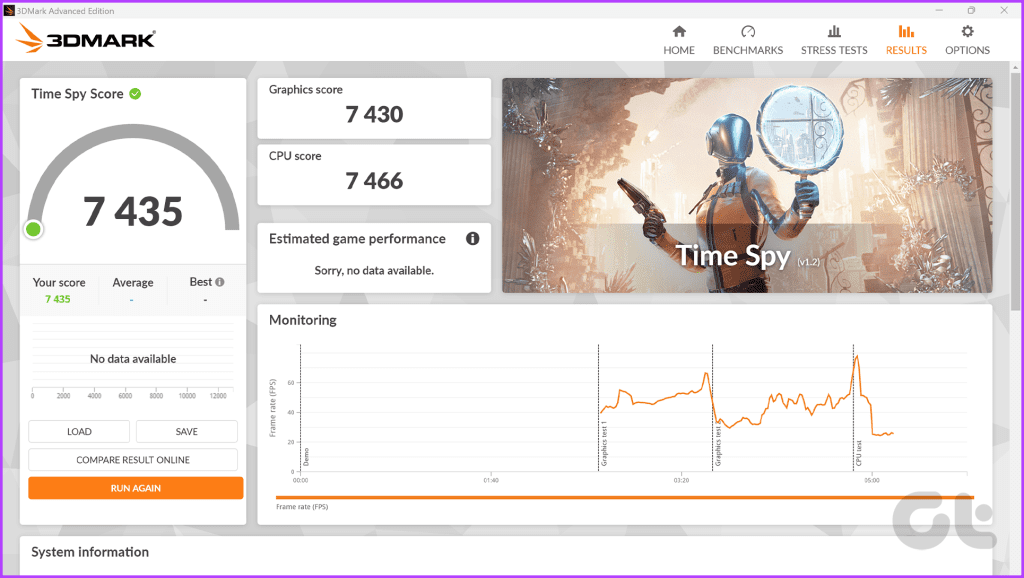
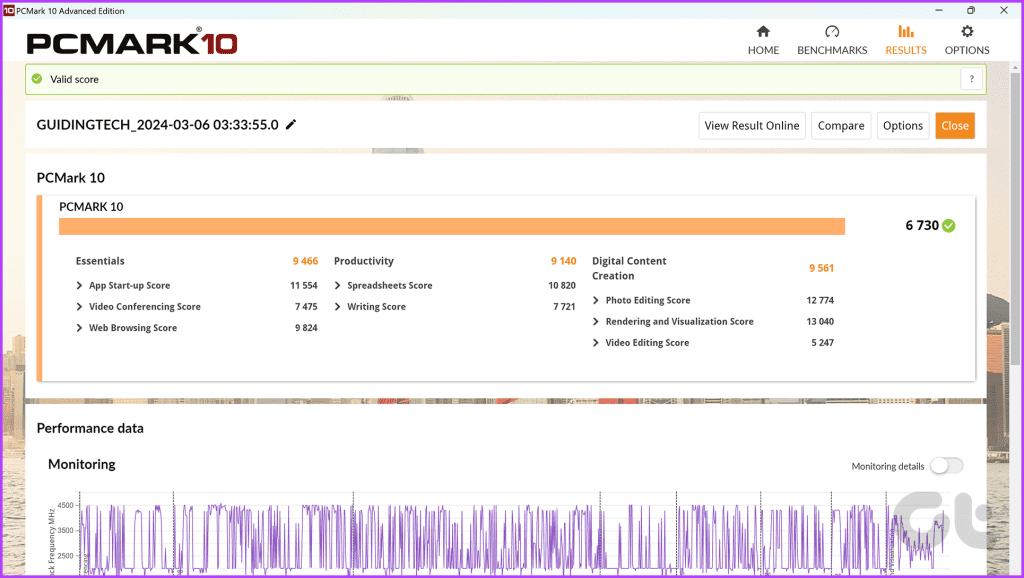
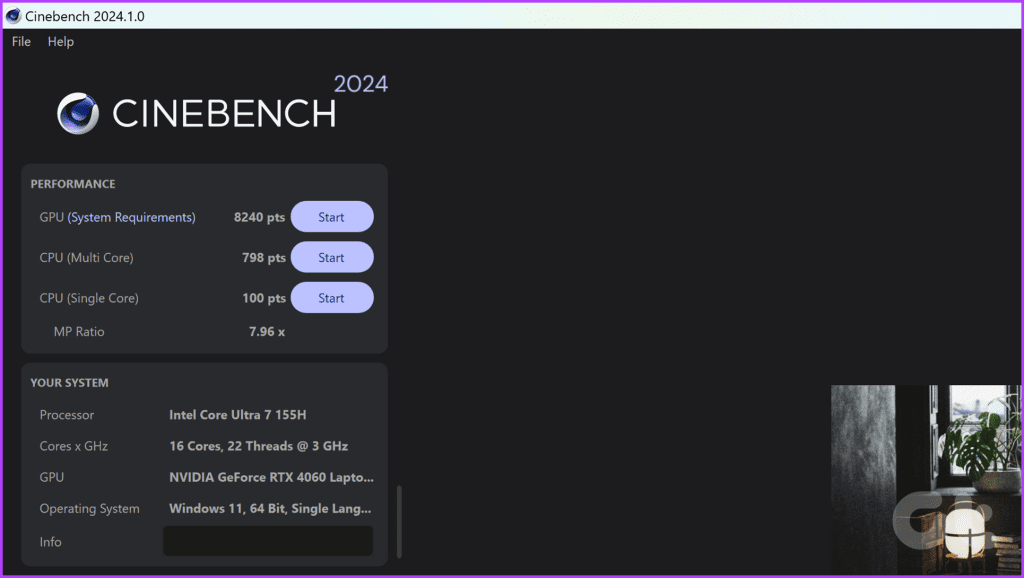
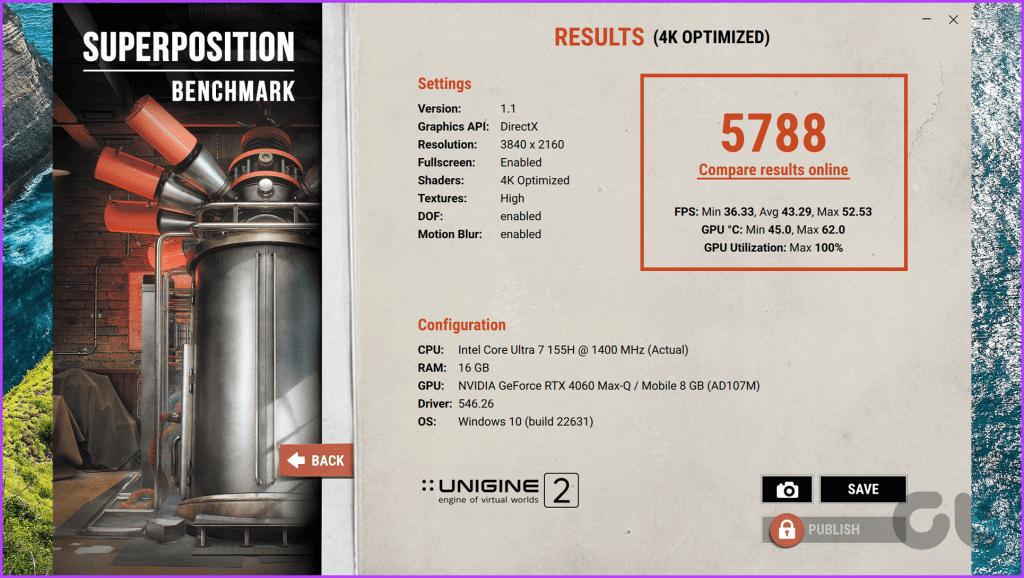
In synthetic tests, the Core Ultra 7 shows its prowess, outputting some of the highest numbers in each benchmark.
It’s a significant improvement over the previous generation of gaming laptops powered by the Intel Core i7-13700H. That said, we still have to test it against the latest crop of Ryzen 8000-series processors, so make sure to check back in.
Unfortunately, the GPU limits the CPU’s excellent power. While it does come with an RTX 4060 GPU on paper, it’s limited to just 65W. As such, it falls behind last-gen RTX 4060 gaming laptops that have a TGP of up to 140W with Dynamic Boost and MUX Switches.

That said, it’s not to say that gaming on the Transcend 14 is a bad experience. The laptop still manages to output over 60 fps in most AAA titles, and the 120Hz refresh rate works well in eSports titles like Valorant and Apex Legends. Just make sure to drop the resolution down, because the RTX 4060 doesn’t have enough power to output acceptable frames at 2.8K resolution.
Thermals and Upgradability: As Expected
Under the hood, the HP Omen Transcend 14 features a dual-fan setup with what HP calls the Tempest Cooling Go. It uses Intel’s hyperbaric cooling technology to create a pressurized zone for high-efficiency heat exchange. As a result, it delivers pretty good thermal performance, even under sustained loads.
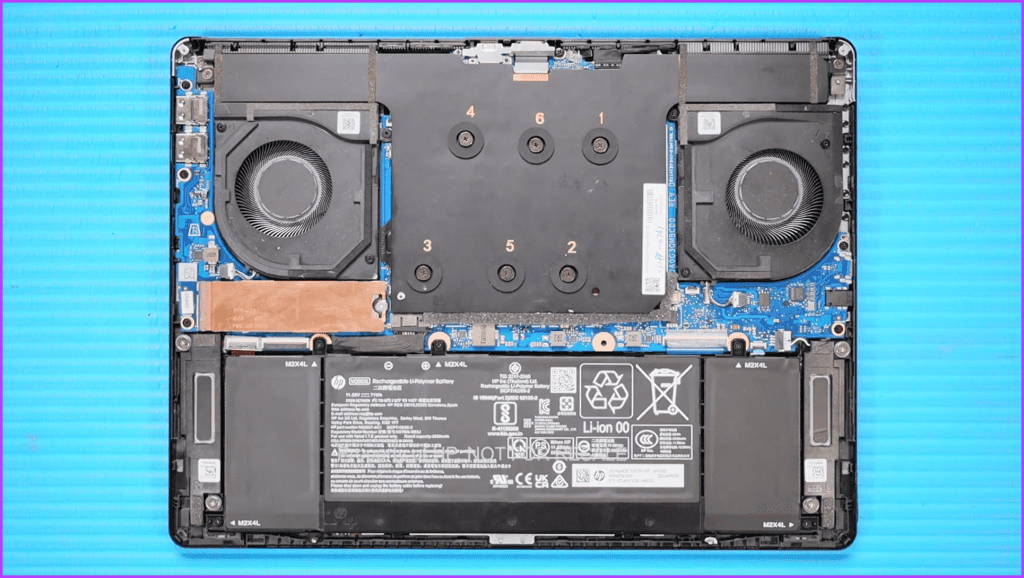
That is not to say that the laptop doesn’t get warm. You can feel the top portion above the keyboard getting warm, but it’s not a concern. Also, the fans do get noticeably loud, but as mentioned above, you will be equipped with a pair of gaming headphones anyway. So that shouldn’t be an issue.
As far as upgradability is concerned, everything is pretty much soldered on. That said, you can upgrade the SSD as well as the Wi-Fi module. Though getting inside can be a bit tricky, so I strongly suggest either following HP’s service guide or just visiting a service center.
Battery Life and Charging: Quite Convenient
As is the case with most gaming laptops, battery life isn’t at the top of the expectation, nor is it something that laptops deliver. HP claims up to 8 hours of battery life, which of course is a stretch. In our testing, we were able to squeeze about 5 hours of medium usage from the laptop. That is quite decent for a gaming laptop.
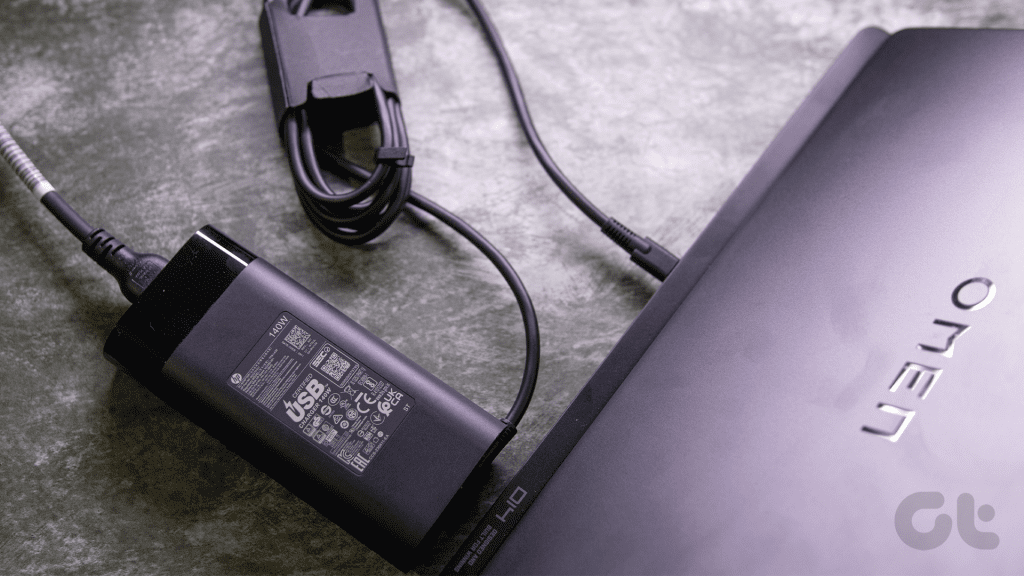
The good news is that it supports USB PD charging. However, there happens to be a catch. At the time of writing, the laptop only supports charging via its bundled 140W USB-C charger and doesn’t support 3rd-party chargers. However, this could most likely be a firmware issue, and I expect HP to patch this up eventually.
HP Omen Transcend 14 Review: Worth It?
So, the big question – should you buy the HP Omen Transcend 14? The laptop comes at a starting price tag of $1,499, with our specific variant going for about $1,569. Credit where it’s due, HP has done an excellent job with the Transcend 14, and it’s easily one of the better looking gaming laptops from the company. However, at that price, it does face some steep competition.

For just a couple of extra bucks, you can get the ASUS ROG Zephyrus G14 (2024). It offers the same panel, a more portable design, and a much more powerful RTX 4060 GPU at 90W TGP with a MUX switch and AMD Ryzen 9 8945HS processor.
Alternatively, if you wish to go higher for the RTX 4070 GPU variant, the OMEN 14 will cost you around $2,069. For just a bit more, there’s the Razer Blade 14 with its 140W TGP option with the AMD Ryzen 9 8945HS Processor.
At the end of the day, I don’t have any qualms with the HP Omen Transcend 14. Except that the price difference from its competitors doesn’t quite justify the performance difference. If you can snag up the Omen 14 during a sale, it’s a solid recommendation. But at full price, there are more powerful laptops worth your consideration.
What We Like
What We Don’t Like
Was this helpful?
Last updated on 12 April, 2024
The article above may contain affiliate links which help support Guiding Tech. The content remains unbiased and authentic and will never affect our editorial integrity.










