When it comes to gaming laptops and peripherals, MSI is one of the first brands that comes to mind thanks to its powerful and premium yet value-for-money offerings. The brand unveiled a host of new powerful machines at CES earlier this year and is now back with some lucrative deals — right in time for the back-to-school season!

So, if you’re on the lookout for a brand-new laptop that offers AI smarts, best-in-class performance, powerful GPUs, and an overall package for creativity or gaming — all without breaking the bank — then you’ve come to the right place.
Here are some of the best laptops for students from the house of MSI that fit the bill. The best part is the brand is offering discounts of up to 40% to sweeten the deal and ensure there’s something for everyone, at every price point. Let’s get straight to the MSI back-to-school offers now!
1. Ace Every Game With the MSI Cyborg 15 AI
As you can imagine, AI is the latest buzzword and MSI certainly isn’t missing out on adding some AI goodness to its machines. It all starts with the Intel Core Ultra 5 series of chips that gives the laptop a performance boost — while also bundling in an integrated NPU for stellar AI performance.
For those wondering, the NPU helps with boosting performance in certain apps based on your usage tracked by AI. If you use your laptop primarily for gaming or editing documents, the Cyborg 15 AI will learn your usage patterns and optimize the performance and battery life accordingly.

It’s not just about the CPU though. The Cyborg 15 AI can handle intense graphics like nobody’s business thanks to the NVIDIA GeForce RTX 4050 GPU with 6GB of GDDR6 memory. In fact, the Cyborg 15 AI is one of the few laptops with this powerful GPU config under the price of ₹1,00,000.
Additionally, MSI hasn’t skimped out on the rest of the package. The display is a 15.6-inch IPS panel with a full-HD resolution and a refresh rate of 144Hz. There’s 16GB of DDR5 RAM along with 1TB of fast NVMe PCIe Gen 4×4 SSD.

Starting at ₹99,990, the Cyborg 15 AI is a compelling option for students who want the best of both worlds — productivity and gaming. Whether you want to get into the content creation space by editing Reels or participate in the next e-sports tournament for Valorant, the Cyborg 15 AI will have your back.
2. Enter the World of AI With the MSI Prestige
The Cyborg 15 is a powerhouse dedicated to students who want high-end performance without any compromises. Now, to accommodate that sort of raw power, one has to compromise on the form factor. Essentially, the Cyborg 15 isn’t the most portable notebook out there. If you’re looking for a more portable chassis that won’t add a heavy load on your shoulders, the Prestige Series is the way to go.
Notably, the MSI Prestige 13 AI and the Prestige 16 AI are thin and light laptops catered towards professionals and students. Despite offering solid performance and endurance, the Prestige series devices make for ideal companions while traveling or commuting due to their slim nature. You get all the AI goodness from the Intel Core Ultra CPUs with a stellar OLED display for an excellent media experience.
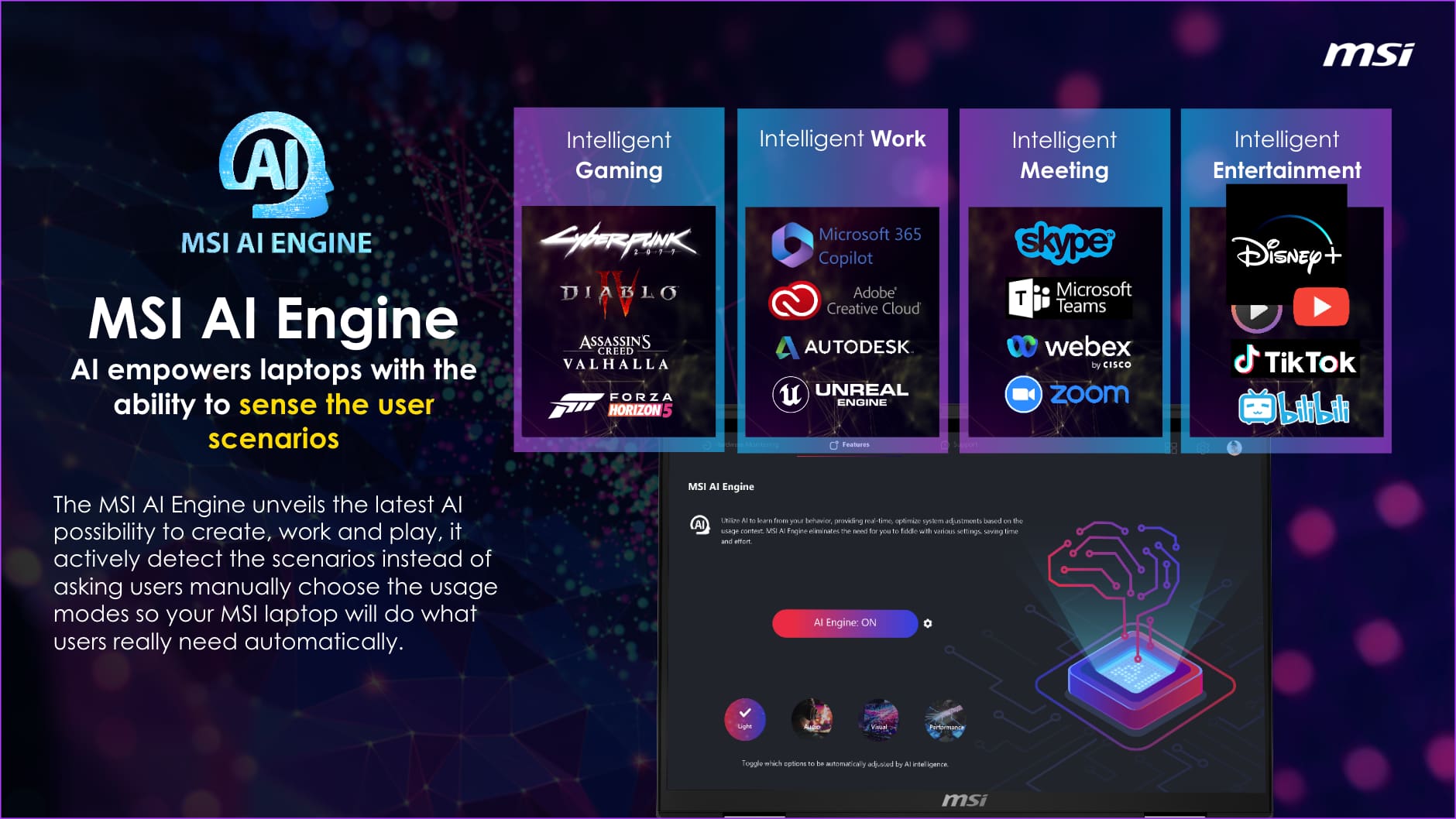
As a result of the thin form factor, you’re not going to get a dedicated GPU but the integrated Intel Arc graphics is more than capable of handling day-to-day tasks along with some demanding situations like photo and video editing with ease.
The best part is that MSI provides so many options to choose from so there are multiple variants of the Prestige series based on your requirements. The Prestige 16 AI gets an RTX 20 series GPU affording it plenty of power for graphic-intensive tasks. However, if you’re looking for a more affordable alternative, MSI also sells a variant of the Prestige 13 with a 13th-generation Core i5 CPU instead of the Core Ultra chip.

Just like the Cyborg 15, the Prestige 13 AI also starts at ₹99,990. Depending on your requirements, you can choose between the two.
3. A Thin Gaming Laptop? That’s the MSI GF63
Understandably, all students cannot spend close to a lakh on a laptop. But, does that mean you have to compromise on performance? Well, MSI doesn’t think so. The Thin GF63 series of notebooks from MSI offers a package most students cannot refuse. Not only are the laptops thin and light but they pack in stellar hardware at an affordable price.

For example, the most affordable variant in the line-up has a 12th-gen Intel Core i5-12450H CPU coupled with the NVIDIA GeForce RTX 2050 GPU with 4GB of GDDR6 memory. The screen is a large 15.6-inch FHD IPS panel capable of a maximum 144Hz refresh rate. There’s 16GB of RAM with 512GB of NVMc PCIe SSD storage. And guess what? You can get all of this for just ₹57,990. Now that’s a deal you certainly can’t ignore!
This is a price range where you would expect mid-range laptops that don’t generally pack a punch in terms of performance. Even if they do, you would expect a compromise in terms of form factor. However, the GF63 gives you the best of both worlds. As a student, you can carry the laptop in your backpack with ease while getting smooth performance when programming or even gaming.

It’s worth noting that the GF63 is also available in more powerful configurations up to a Core i7 chip and RTX 4050 graphics.
4. Enjoy an Immersive Media Experience With the Katana 17
Both 13 and 15-inch laptops are quite common. In fact, 16-inch laptops have also become popular over the years. But, what if you want the best media consumption and gaming experience on the go? That’s what the Katana 17 is here for. The MSI Katana 17 is your go-to option if you watch a lot of movies and TV shows, or play a ton of games. It’s here that the extra screen real-estate can give you an upper hand.

With a bigger screen, you can view more elements at once — significantly improving the experience of using your laptop. The massive 17.3-inch FHD panel on the Katana 17 has an impressive 240Hz refresh rate that gamers will surely appreciate. Undoubtedly, the laptop itself is rather big so ensure you have a backpack that can accommodate this beast!
It’s not just about the display though. Intel’s Core i7-12650H CPU is placed at the heart of the Katana 17 while the NVIDIA GeForce RTX 4060 handles graphics with 8GB of GDDR6 memory.

Currently, MSI is offering an unbelievable 26% discount on the Katana 17 bringing the cost down to ₹1,10,990. This price makes the Katana 17 an absolute steal, especially if you’re looking for a gorgeous display on a laptop.
5. On a Budget? The MSI Modern 14 Has You Covered
MSI is predominantly known for its gaming laptops with gamer aesthetics. If you want something more subtle for your college/university, I suggest picking up the Modern series of notebooks. As the name suggests, these laptops have a modern and sophisticated design that’s in line with most business laptops.

Not only is the design language subtle but the matte aesthetic makes the laptop look classy when coupled with modern design elements like slim bezels and contrasting keycaps. Notably, the Modern 14 is the perfect size for most individuals while also having a full array of ports — something that students will surely find useful.
The base variant of the Modern 14 starts at just ₹31,990 and includes an AMD Ryzen 5 7530U CPU with a full-HD display, 8GB of RAM, and 512GB of NVMe PCIe Gen3 SSD storage. It’s also extremely light at just 1.6Kg making it the perfect option for students. Undoubtedly, this is a stellar deal for students who don’t want to splurge and are looking for an entry-level laptop.
Something for Everyone
With large discounts on pretty much all models, MSI is offering some incredible options for students on budget-oriented laptops to high-end, powerful gaming machines that also ace productivity. So, which one are you getting? A portable 13-inch notebook with smart AI features or a massive 17-inch media monster?
